Wednesday, December 17, 2008
The girl who silenced the world for 5 minutes
Sunday, December 14, 2008
Xbox 360 Live connection problems
Anyways, back to the my 3Com wireless router, checked the firmware version, being a discontinue product it was last updated a couple of years ago and the last time I talked to a 3com support person didn't help much... Turned back to the internet to find a few others having the same problem and no solution... Decided to keep poking around in the router menu, until I got into the Firewall > SPI section. Unticked a few options in Stateful Packet Inspection section, still no luck - then I took the courage and unchecked the main SPI entry and bulzeye! My box was talking to Bill's computers loud and clear!!! :-)
I don't have a full Xbox Live account, one of those gold ones (used to have one for the old Xbox, actually Microsoft was very nice and refunded me when it got renewed without my approval, but that's another story :-), I only needed to connect once to get the update. I might go back again every now and then for those free downloads or even get a gold subscription someday, although very unlikely given my spare time, I might have to decide to disable SPI for good. While I sorta do understand what SPI does, I'll need to understand it a bit more and give it a good run with and without to make a final decision.
Saturday, December 13, 2008
Faulting application httpd.exe, faulting module php5ts.dll
Faulting application httpd.exe, version 2.2.10.0, time stamp 0x48ef9351, faulting module php5ts.dll, version 5.2.8.8, time stamp 0x493d75fc, exception code 0xc0000005, fault offset 0x00009fe6, process id 0x18c, application start time 0x01c95d543b01222a.
Tuesday, December 9, 2008
Consolas Font Pack for Microsoft Visual Studio 2005 or 2008
Brief Description
The Microsoft Consolas Font Family is a set of highly legible fonts designed for ClearType. It is intended for use in programming environments and other circumstances where a monospaced font is specified. This installation package will set the default font for Visual Studio to Consolas.
Overview
Consolas is intended for use in programming environments and other circumstances where a monospaced font is specified. All characters have the same width, like old typewriters, making it a good choice for personal and business correspondence. Optimizing the font specifically for ClearType allowed a design with proportions closer to normal text than traditional monospaced fonts like Courier. This allows for more comfortable reading of extended text on-screen.
The package will change the default text face in Visual Studio to the Consolas family.
This package is only intended for licensed users of Microsoft Visual Studio 2005 or 2008.
Monday, October 20, 2008
Path too long error

Friday, October 10, 2008
How to run your application as a Windows service
SVC.EXE
Synopsis. SVC.EXE is a simple Windows NT command-line program to manage NT services. Services can be listed, and individual services can be displayed, installed, modified or removed. It includes facilities to define service dependencies. The program prompts for all needed information from stdin. For most prompts, typing ? will display a help message.
WARNING - YOU ARE ADVISED TO BACK UP YOUR REGISTRY BEFORE RUNNING THIS PROGRAM. (Although I have never encountered any problems while using it.)
You can read more about it here.
Synopsis. SRVSTART.EXE is a Win32 executable and DLL which allows you to run commands as if they were Windows NT services. It also has some features to enhance the running of ordinary console commands (prompting for parameters etc). The DLL can be used on its own to build a service without having to write any service management code.
SRVSTART.EXE operates in one of two modes.
- It can be used to run an ordinary command (executable program batch file). In this command mode, SRVSTART.EXE can prompt the user for the values of command-line parameters such as passwords.
- It can be used to run an executable program in the context of a Windows NT service (service mode). SRVSTART.EXE will itself handle all of the interactions with the NT Service Control Manager (SCM). It is not necessary for the program to include any service management code.
You can read more about SRVSTART.EXE here and there is a Quick-Start Guide and FAQ here.
Tuesday, September 23, 2008
Tooltip delay in Windows
A peek using RegMon reveals that the setting goes into HKEY_CURRENT_USER\Control Panel\Mouse\MouseHoverTime (REG_SZ) registry key. Now at 300 (note the value is in milliseconds), with my sanity restored I'll get back to work now! I believe the same key applies to Windows Vista.
Friday, September 12, 2008
Shuttle SB61G2 memory upgrade

Wednesday, September 10, 2008
Commonclipse Eclipse plug-in
Commonclipse is an eclipse plugin for jakarta commons-lang users. It features automatic generation of the following methods using commons-lang builders:
- toString()
- hashcode()
- equals(Object)
- compareTo(Object)
Commonclipse supports customization of generated methods (custom ToStringStyle, use of appendSuper(), excluded fields) through user defined properties. Commonclipse actions are available both in java editor views and in package explorer. See screenshots.
Generated code use jakarta commons-lang 2.0 builders. Commonclipse will not check for the presence of commons-lang in your project classpath, you will need to get a copy from jakarta and to set up java build path appropriately.
Note:
Saturday, August 30, 2008
ISO Recorder v2 & v3
Carefully read the release log and known issues before installing the correct version. Also you might want to give a quick glance over the ISO Recorder tutorial.
30 August 2008: If you get an error 80004005 then it's likely that you have spaces in the ISO target path / filename.
Friday, August 29, 2008
New ASUS R2H Wireless Vista driver v2.0.2.12
30 August 2008: This driver seems to add the device in the Safely Remove Hardwar area, which makes sense for external USB devices but less for embedded ones. I don't know whether this is controllered by a setting in the .inf file or a property compiled in the device driver.
Tuesday, August 12, 2008
IE7 slow to open - fix?
Update 18 November 2008
There is an easier way to check whether the add-ons are slowing the IE7 startup; go to Start > All Programs > Accessories > System Tools and run Internet Explorer (No Add-ons) - if that's starting quickly then you need to review the addons and disable anything that you don't need.
Monday, August 11, 2008
How to disable Windows XP Search Assistant
For that you can simply use Tweak UI from Microsoft Powertoys for Windows XP:
or you can use REGEDIT to change the registry entry below:
HKEY_CURRENT_USER\Software\Microsoft\Windows\CurrentVersion\Explorer\CabinetState\Use Search Asst = no
or download and open this Use Search Asst.reg registry file.
Saturday, July 19, 2008
High DPC CPU usage on ASUS R2H / Vista (2)
High DPC CPU usage on ASUS R2H / Vista (1)
When idle / no transfers, the DPC latency checker showed yellow graph lines at around 1000 µs, with the ocasional 1-3% CPU usage.
Disabled the ASUS USB Wireless Network Adapter and you're in the green with a few yellow spikes.
I also found that the Airlink AWLL3026 drivers work fine with ASUS WL-159G device. Airlink has a newer driver for Vista - 04/20/2007, 2.0.2.2 - although this one doesn't change anything compared to previous driver I was using (version 2.0.0.130), it's good to know since ASUS doesn't seem to be updating drivers for this model anymore.
DPC Latency Checker
Thesycon's DPC Latency Checker is a Windows tool that analyses the capabilities of a computer system to handle real-time data streams properly. It may help to find the cause for interruptions in real-time audio and video streams, also known as drop-outs. The program supports Windows 2000, Windows XP, Windows XP x64, Windows Server 2003, Windows Server 2003 x64, Windows Vista, Windows Vista x64.
DPC Latency Checker for Windows 2000, XP, XP x64, Server 2003, Server 2003 x64, Vista, Vista x64
Download dpclat.exe V1.1 (310 KB)
Thursday, July 10, 2008
How to fix noisy computer fans with a drop of oil
I only discovered WD40 recently and I was so impressed with it that now I can hardly resist using it with anything really, but luckily I said it must be too good to be true and looking on the web I found this article on ZDNet explaining how computer fans work and what you should do.
Fix noisy computer fans with a drop of oil
http://news.zdnet.co.uk/hardware/0,1000000091,2135514-1,00.htm
Ask in your local hardware store for 3-in-1 oil or sewing machine oil. I found 100ml 3-in-1 oil made by the same WD40 company at 3.5 Euro at a my local Lenehans store.
Sunday, June 29, 2008
Shuttle XPC Tools 1.7
XPC Tools is a powerful yet easy to use system management utility designed specifically for your XPC. Within XPC Tools' fully customizable interface you can easily monitor system performance, adjust fan speeds, and dynamically overclock your XPC, without the need to reboot the system.
XPC Tools gives you complete control over your XPC. Safely increase bus speeds and voltages for extreme performance and stability when gaming, or configure optimal Smart Fan settings to keep your XPC "Super Quiet, Super Cool" while you watch movies. XPC Tools' versatile profiles system allows you to create save and load profiles customized for any use or setting.
Sunday, June 22, 2008
Vista Tips - Remote Differential Compression
Tests were conducted on the only machine I have both Vista and XP, the tiny ASUS R2H, standard configuration + 1.2 GB RAM. Both Vista and XP were up to date, Vista SP1 and XP SP3, no antivirus. The tests are performed using the standard copy functionality, in both systems I waited for the copy window to go away (copying in Vista goes quite slow at the end and the window hangs on for a second or two).
The initial test was using a 1 GB test file created with fsutil file createnew and was basically consisting of the usual copy operation of the test file between two folders on the same partition. Each test was performed 3 times to get an better view, when the OS was idle, before each run I called ProcessIdleTasks, wait for idle and then run Sync (I don't know any other utility to flush the data from the buffers). Here are the results:
Test #1 | Test #2 | Test #3 | |
| Windows XP | 1:20.320 | 1:21.000 | 1:20.390 |
| Windows Vista without RDC | 1:13.050 | 1:24.830 | 1:27.290 |
| Windows Vista with RDC | 1:29.300 | 1:12.670 | 1:12.360 |
To be honest, the results are a bit mixed, the copy in Vista "felt" slower but it wasn't really that much behind XP. The overall timings didn't look right and then I thought it may be due to the fact the test file was basically a "space" filled file, so I though I might give it another try, this time with a test file generated with random content using MyNikko's Dummy File Creator. Here are the new results:
Test #1 | Test #2 | Test #3 | |
| Windows XP | 3:04.450 | 2:36.570 | 2:37.030 |
| Windows Vista without RDC | 2:28.780 | 2:22.700 | 2:35.490 |
| Windows Vista with RDC | 2:22.440 | 2:37.500 | 2:40.080 |
The timings don't seem to be consistent and I believe that is due to the different file allocation every time - the machine wasn't doing much else, explorer.exe was the only one in top using not too much CPU. The Vista with RDC disabled seems to be slightly faster, to my surprise it looks even faster than XP, although overall copying in Vista "felt" slower than XP - maybe XP feels faster than Vista just because Vista has a finer progress bar and you can actually notice when the copying is faster at start-up and then it gradually gets slower for some reason, then at the end it gets really slow and the copying window just stays on for a second or two. But from what I can see in my case, Vista with RDC off is about as fast as XP if not faster when copying the 1 GB test file.
Well, as a conclusion, this may not be the best test scenario as RDC is supposed to affect transfer over the network, the "tip" seems to confirm somewhat, even with local transfers - I may have another go accross local network sometime next week. Personally, I will keep RDC disabled just because it felt a bit quicker and I don't have another RDC capable machine on the network to take advantage of the feature. I can see though the potential advantage when transfering large files that change very little between two RDC capable machines (e.g. Outlook .pst files between say Vista and Windows Home Server?!) but I don't think this is much help for the usual home user. Definitely recommend trying it for yourself and see which one's better for you, on or off - see the steps here (screenshots) on how to enable/disable Remote Differential Compression.
Monday, June 16, 2008
Video: Why Intel 915 graphics don’t have a WDDM driver for Vista
Read the full article on Josh Bancroft's blog, on short it's about the lack of WDDM drivers for Intel 915 integrated graphics much needed to run Vista Aero, Movie Maker and DVD Maker and the reson for that is that the Windows Vista WDDM driver spec came after 915 was complete and in production and is missing a hardware piece needed to be WDDM compliant. Some people complained that Aero used to work on 915 in one of the release candidates, and Josh explains that Intel didn't change the drivers but Microsoft has changed the product to not allow XPDM drivers access to those features.
Also found this on Intel's website explaining the hardware limitations in 915 chip.
Q5: Why doesn’t the Intel 915 Express chipset family support Windows Vista Aero?
http://www.intel.com/support/graphics/sb/cs-023606.htm#5
To be honest from reading Intel's explainations I kinda get that it would've worked but would've been slow. I think there's a bunch of politics involved as well, they can't release some half compliant WDDM driver since they are such a big company and obviously they don't want to spend time and money on an older chipset so they've dug up these technical details. Fair enough, but they should've came out with these explanations from the beginning and most people probably would've understood, now there's a bunch of angry people out there feeling that they've been deceived, they are not sure now if it's Microsoft or Intel or both.
Personally, I don't think they did a great job with the XPDM driver either, I can notice is slower on my R2H in Vista compared to XP even when drawing up windows and not themed ones - so maybe they should've tried to put together some half-cooked WDDM driver and release it through some Intel community channel, there are you are boys, we couldn't build a public release WDDM driver cause Microsoft would never sign it, why don't you have a go at this version but keep in mind you are on your own, don't come back crying if it brakes. It would've been installed by the 6000 technology geeks petitioning now, there you go is slow as we told you a while ago, then everyone would've disabled Aero cause it draws too much battery but happy now they have a WDDM driver :-) and maybe then I could've been able to change the brigthness from Vista Mobility Center :-) but since that won't happen, back to the drawing board on that one...
Sunday, June 15, 2008
ASUS R2H - ADI SoundMax drivers
I've tried the latest one from the ASUS series, the one labeled 6.10.02.6400 [03-01-2008] which I believe is in fact 6.10.1.6400 due to some strange ASUS version labeling, I've seen this with the latest sound driver available on the ASUS R2H drivers page as well - note the driver version on the page then download the file and open the i386\Vista\ADIHdAud.inf and look for DriverBuildID.
You may have to uninstall the previous SoundMax drivers from ASUS (Control Panel > Programs and Features). It seems to bring an audio processor from Sonic Forge that you can configure from Control Panel > Sound > Playback (tab) > Speakers (configure) > System effects (tab). You will also notice that when enabling the Sonic Focus processing the sound is fuller and also audiodg.exe will take about 10% CPU. Oh, the software will also install a SoundMax entry in Control Panel that doesn't seem to work and it's related to that the same icon in tray area (disabled, you can get rid of it using Autoruns - also remove the SoundMaxPNP entry if you get an error message about it when you logon).
One other thing, when enabling the audio effects, these drivers still have the bug where it's loosing handlers, explained here at WithinWindows.com - you see them going by in Task Manager or Process Explorer, add the Handles column and watch audiodg.exe process - before throwing another one at Microsoft :-) read the article at WithinWindows.com.
Next in line was the 6.10.01.6200 driver from Lenovo. Nothing added there, just that it simply works, when compared to the default Windows Vista driver :-) No audio effects as you won't be able to use the installer - extract somewhere and use the Device Manager > Update driver > Let me pick my ... button and go for i386\Vista folder, not that you will, but just if you were thinking to try it anyways...
Same luck with the 6.10.01.6380 Lenovo drivers, installer doesn't work, you could update them manually but again why would you.
Finally, the conclusion is that if you want the audio effects you should install the ASUS drivers. If you don't want/need the effects you can simply uninstall previous SoundMax entries from Control Panel and use the Device Manager to manually update the drivers with whichever driver you want, without the audio effects they all sound as flat as the other one :-) I'll keep an eye on the Sonic Focus support page if they post a driver for ADI 1986 (the current one is for 1988 chip) maybe the CPU usage is going to drop as well as fixing the handles issue.
Wednesday, June 11, 2008
ASUS R2H - How to restore the state of integrated GPS receiver after reboot
Posted by Bogdan Apostol on
http://vip.asus.com/forum/view.aspx?id=20070419204221625&board_id=3&model=R2H&page=1&SLanguage=en-us
Hello fellow R2H owners
I was very much annoyed that on reboot the GPS didn't recall the last setting, like the WIFI remains active on restart... so, I have decided to write my own application that activates and deactivates the device. I am also planning to work on my own navigation system and some other GPS enabled applications.
I am very happy to, finally, make time for this (have the R2H for some time now) and would like to share this small tool with all of you. It is very simple to use, and can be set to run once on start-up. It acts as a command-line, with the following syntax:
gpsCtrl.exe [on|off]
Everytime is being executed, it stores the last option in registry... and when executed without parameters, will read the last option "on" / "off" from registry and activates / deactivates the device accordingly.
Also, for those developers out there, I am providing the full source code of this small utility. I have no idea how to attach a file on this forum, so, those interested can contact me on the email specified on my profile page and will be more than glad to send a reply with the corresponding attachment. Here's my profile page: http://www.brainbench.com/transcript.jsp?pid=2619477
Happy navigation!
~~~
I have managed to upload the tools here: http://r2h.setbb.com/viewtopic.php?t=2
I'm hoping to be able to put more useful things on that forum; anyone invited to subscribe for news / updates.
Best regards,
Bogdan
UPDATE 26 Nov 2016
Now also available on GitHub dandar3/ASUS-R2H-gpsCtrl project, see Releases for downloads.
Tuesday, June 10, 2008
Intel Matrix Storage Manager 8.2.0.1001
This driver provides support for high-capacity & fault-tolerant Serial ATA (SATA) RAID 5 arrays and high-performance & fault-tolerant SATA RAID 10 arrays on select Intel® 4 Series, 3 Series, 965, 975X, 955X and 945 chipset-based platforms. It provides support for high-performance SATA RAID 0 arrays & redundant SATA RAID 1 arrays on select Intel® 4 Series, 3 Series, 965, 975X, 955X, 945, 925, 915 chipset-based platforms. It also provides AHCI support on select Intel® 4 Series, 3 Series, 965, 975X, 955X, 945, 925 and 915 chipset-based platforms, as well as on Mobile Intel® 915/910 chipset-based platforms.
Note: Intel® RAID Technology requires the Intel® ICH9R/ICH10R SATA RAID controller hub, Intel® 82801HR I/O controller hub (ICH8R), Intel® 631xESB/632xESB I/O controller hub, Intel® 82801GR/GH I/O controller hub (ICH7R/DH), Intel® 82801FR I/O controller hub (ICH6R).
Read Me (txt) Release Notes (htm)
File : iata82_enu.exe
Version : 8.2.0.1001
Date : 2008/06/02
Size : 6858 KB
OS : Windows Server* 2003, Windows Server* 2003 Enterprise x64 Edition, Windows Server* 2003 Standard Edition, Windows Server* 2003 Standard x64 Edition, Windows Vista*, Windows Vista* 32, Windows Vista* 64, Windows* XP Home Edition, Windows* XP Media Center Edition, Windows* XP Professional, Windows* XP Professional x64 Edition
This download is also valid for the products listed below. Use the links below for additional product downloads:
Intel® 3 Series Chipsets
Intel® 4 Series Chipset
Intel® 5000P Chipset
Intel® 5000V Chipset
Intel® 5000X Chipset
Intel® 945 Express Chipset Family
Intel® 955X Express Chipset
Intel® 965 Express Chipset Family
Intel® 975X Express Chipset
Intel® E7230 Chipset
Intel® Matrix Storage Manager
Mobile Intel® 945 Express Chipset Family
Mobile Intel® 965 Express Chipset Family
INF Update Utility 9.0.0.1008 - Primarily for Intel® 4, 3, 900 Series Chipsets
Intel® Chipset Device Software is the new name for the Intel® Chipset Software Installation Utility; this name will be seen when running the installation package.
The Intel® Chipset Device Software installs the Windows* INF files. The INF files inform the operating system how to properly configure the chipset for specific functionality, such as AGP, USB, Core PCI, and ISAPNP services.
Note: This version of the utility no longer contains support for chipsets using an I/O controller hub older than the Intel® 82801EB controller hub (ICH5).
Note: This version of the utility no longer contains support for Microsoft Windows* Millennium Edition and Windows* 98SE.
Read Me (txt) Release Notes (htm)
Download
Ver : 9.0.0.1008
Date : 6/2/2008
Size : 2455 (KB)
OS : Windows Server* 2003, Windows Server* 2003 Enterprise x64 Edition, Windows Server* 2003 Standard Edition, Windows Server* 2003 Standard x64 Edition, Windows Vista*, Windows Vista* 32, Windows Vista* 64, Windows* 2000, Windows* XP Home Edition, Windows* XP Media Center Edition, Windows* XP Professional, Windows* XP Professional x64 Edition
This download is also valid for the products listed below. Use the links below for additional product downloads:
Intel® 3 Series Chipsets
Intel® 4 Series Chipset
Intel® 6300ESB I/O Controller Hub
Intel® 848P Chipset
Intel® 865 Chipset Family
Intel® 875P Chipset
Intel® 910 Express Chipset Family
Intel® 915 Express Chipset Family
Intel® 925X Express Chipset Family
Intel® 945 Express Chipset Family
Intel® 946 Express Chipset Family
Intel® 955X Express Chipset
Intel® 965 Express Chipset Family
Intel® 975X Express Chipset
Intel® Centrino® Duo Processor Technology
Intel® Centrino® Processor Technology
Intel® Chipset Software Installation Utility
Intel® E7210 Chipset
Intel® E7221 Chipset
Intel® E7230 Chipset
Intel® E7320 Chipset
Intel® E7520 Chipset
Intel® E7525 Chipset
Intel® E8500 Chipset
Intel® E8501 Chipset
Mobile Intel® 910GML Express Chipset
Mobile Intel® 915 Express Chipset Family
Mobile Intel® 945 Express Chipset Family
Monday, May 26, 2008
Unable to view .CHM files - Action canceled
See Microsoft KB 892675 for details on how to enable it back and keep a certain security level per your liking (MaxAllowedZone = 2 was just enough for me).
Update 28 October 2008 - thanks to Kadir RahmanBefore making any changes to the registry, check the .chm file properties and use the Unlock button if there is one. In my case I didn't have it and the .chm was part of the help reference of a network application I couldn't copy locally so I had to go for the registry change.
Update 08 October 2011
You can also use HHReg - HTML Help Registration Utility to make the registry changes for you.
Friday, May 16, 2008
How to use Outlook 2002/2003 to read Lotus Notes email
If you found the Outlook Lotus Notes Connector doesn't work for you, then it's very likely that is due to the fixes that have been released since 2004, see the post below documenting on how to make this work.
http://www.magpiebrain.com/blog/2006/05/04/using-outlook-2003-to-read-lotus-notes-email/
In my case, I couldn't uninstall all fixes so I had to uninstall Office 2003 completely, install it fresh no fixes/service packs, then the Lotus Notes Connector and then the SP3. It works a treat, we'll see how it goes. Definitely read carefully the connector's Readme.htm it shows during the installation, just to be aware of certain problems.
Thursday, May 15, 2008
How to configure HermesJMS to connect to JBoss JMS
 HermesJMS is an extensible console that helps you interact with JMS providers making it easy to browse or seach queues and topics, copy messages around and delete them. It fully integrates with JNDI letting you discover administered objects stored, create JMS sessions from the connection factories and use any destinations found. Many providers include a plugin that uses the native API to do non-JMS things like getting queue depths (and other statistics) or finding queue and topic names.
HermesJMS is an extensible console that helps you interact with JMS providers making it easy to browse or seach queues and topics, copy messages around and delete them. It fully integrates with JNDI letting you discover administered objects stored, create JMS sessions from the connection factories and use any destinations found. Many providers include a plugin that uses the native API to do non-JMS things like getting queue depths (and other statistics) or finding queue and topic names.Here is a great step by step video tutorial showing you how to configure the connection to JBoss JMS.
http://hermesjms.com/confluence/display/HJMS/JBoss+Tutorial
If you follow the tutorial exactly but you still get an error like "No message, linked exception is: null" and an an exception like java.net.MalformedURLException: no protocol: Files/HermesJMS/lib.weaved/hermes-ems.jar in the hermes.log, then is mostly likely caused by the fact that you have installed the application in C:\Program Files or the like. Uninstall and then reinstall the HermesJMS in a path without spaces, if you want it in Program Files, use something like C:\Progra~1\HermesJMS - it will keep the settings, you won't have to make them all over again.
Why is "Display Brigthness" tile missing from Windows Vista Mobility Center on ASUS R2H
According to the Windows Mobility Center – Extensibility document, Display Brigthness tile is displayed only when the hardware & driver conditions are met.

LCD Brightness
Shows the current brightness setting. The slider enables the user to modify the LCD screen brightness. The user clicks the icon to open the Personalization CPL.
Note: In order for the brightness slider to work with your
hardware, you must do one of the following:
BIOS Communication for Display Drivers in Windows Vista (http://go.microsoft.com/fwlink/?LinkId=50987) for more information.
2. Work with your video independent hardware vendor (IHV) to provide brightness support in their video miniport driver.
According to Intel, the 910/915 family will only have Windows XP Driver Model (XPDM) drivers instead of Windows Vista Driver Model (WDDM), which may be in fact the cause of this issue. There was quite a heated discussion on Josh Bancroft's (Intel) blog a while ago and I see there's an online petition to Intel for the WDDM drivers.
Ideally would be for Intel to release the WDDM drivers, which I would rather doubt since 910/915 is an older chipset not used in new computers and probably the pressure that current owners can put will slowly fade away. Alternatively and what I would like to do (although not a C++ programmer, I like to try and learn new things every now and then) is to find out how the Settings Centre manages to change the brightness and write my own tile that will work hopefully not only on R2H but on all Intel 910/915 graphic chips - wouldn't that be glorious, suddenly there'll be mililons of hits on the blog from people looking for their indispensable brightness tile :-) ... mmm... seriously, for now I'll just put this at the end of the long list of would-like-to-do projects I never started :-)
Monday, May 12, 2008
Optimize Tortoise SVN Cache (TSVNCache.exe) Disk I/O
http://www.paraesthesia.com/archive/2007/09/26/optimize-tortoise-svn-cache-tsvncache.exe-disk-io.aspx
Other people have change the "Icon overlay" to Shell or even None.
FastResolver v1.16
FastResolver is a small utility that resolves multiple host names into IP addresses and vice versa. You can simply type the list of IP addresses or host name that you want to resolve, or alternatively, you can specify IP addresses range that you want to scan. For local network, FastResolver also allows you to get the MAC address of all IP addresses that you scan. FastResolver is a multithreaded application, so it can resolve dozens of addresses within a few seconds.
Sunday, May 11, 2008
Thursday, May 8, 2008
User Profile Deletion Utility (Delprof.exe)
Brief description
Delprof.exe is a command-line utility that you can use to delete user profiles on a local or remote computers running Windows 2000, Windows XP, and Windows Server 2003.
Overview
Delprof.exe is available in the Windows Server 2003 Resource Kit. It is a command-line utility that you can use to delete user profiles on a local or remote computers running Windows 2000, Windows XP, and Windows Server 2003. User profiles can grow large and may take up considerable disk space, especially if there are several users using one computer. Because of this, you may want to use Delprof.exe to free disk space by deleting profiles that are no longer required. However, because each profile on the computer is presented in order when you run the utility, you may want to use the graphical interface instead of the command-line tool whenever possible.
Note: You must be logged on as administrator or as a member of the Administrators group to delete user profiles.
WARNING: Delprof.exe deletes all data that is stored in a user profile. This includes desktop settings, favorites, program-specific data that is contained in the Application Data folder, and the contents of the My Documents folder. Please be aware of any user documents that may be deleted before you use this tool.
Tuesday, May 6, 2008
Recover Microsoft Windows/MS-Office/SQL product keys
ProduKey is a small utility that displays the ProductID and the CD-Key of MS-Office, Windows, Exchange Server, and SQL Server installed on your computer. You can view this information for your current running operating system, or for another operating system/computer - by using command-line options. This utility can be useful if you lost the product key of your Windows/Office, and you want to reinstall it on your computer.
Sunday, May 4, 2008
Custom actions on ASUS R2H buttons
I found that most of the buttons on R2H are assigned standard behavious like page up/down, left/right click up/down, enter etc, only 3 buttons allowing custom actions: bottom left, bottom right and wireless button (top).
In Windows XP, the handler for the left hardware button is DMEDIA.EXE, that is responsible for looking and starting Program Launcher; the right button is the SettingPage.exe, that is the settings page where you can change brigthess, sound volume etc. If you are going to customize either buttons, you can also stop the process from running using Autoruns - do not delete the entry as you may want to get it back sometimes, unticking should do just fine. Vista should have something very similar, to be honest I have only installed the Settings Center. If you are using that like me, you can customize say the left button to load Vista's Mobility Center.
Now, as you've extracted the AsusNbKeys_v1.3.zip archive, anywhere say C:\Program Files\Asus Notebook Keys, first run AsusNbKeys.exe, then run AsusNbKeysCtrl.exe.
If everything works fine, you can now define the custom actions, say on the left button to start Notebook Hardware Control. Click "Add new event", push the left button on the unit to register it, type in a description, tick the "Execute file" box, and use browse button to select the program. When finished click the "Save" button at the top.
You only need to create entries for the buttons you want customize, otherwise the default actions should still apply - the above is just an example with custom actions on all three buttons.
When finished creating the custom action entries, click the Save all changes to system and then Close. Now you can test the new custom actions.
The only thing remaining is to set the AsusNbKeys.exe to start when you logon, you can either put a shortcut in Start > Programs > StartUp or manually create an entry in registry in HKLM\SOFTWARE\Microsoft\Windows\CurrentVersion\Run.
Asus Notebook Keys 1.3
NP_ wrote a two application set allowing you to assign the actions of your Asus notebook hardware buttons (see the other post specific to R2H).

- AsusNbKeys.exe - main service module, it must be always loaded (do not close it from Task Manager, use "Stop AsusNbKeys process" button of AsusNbKeysCtrl.exe instead);
- AsusNbKeysCtrl.exe - setup module, manages settings for main service; run it only for making changes to settings.
- You can set own actions for additional buttons of your Asus notebook or leave them by default;
Possible own actions:- run any application or file (vbs-script, for example) with parameters,
- simulate keystroke to use it as hotkey with some other program,
- just do nothing;
*v1.3: added ability to supply parameters for app being executed.
- /!\ The Asus's ATK0100 driver + software, HControl.exe MUST be 1043.2.15.64 or newer version;
- Windows XP 32bit or Vista 32Bit;
- Do not change names of programs of this package.
- Download and unzip to some safe place;
- Add shortcut for AsusNbKeys.exe to autorun;
- Run AsusNbKeys.exe;
- Run AsusNbKeysCtrl.exe and set up your keys as you want.
- Run your old AsusNbKeysCtrl.exe and press "Stop AsusNbKeys process" button;
- Close AsusNbKeysCtrl.exe;
- Overwrite AsusNbKeys.exe with newer version;
- Overwrite AsusNbKeysCtrl.exe with newer version;
- Run AsusNbKeys.exe.
Download:
- AsusNbKeys_v1.3.zip (125.9 KB)
- AsusNbKeys_v1.3_SRC.zip (64.9 KB)
Updated to 1.1.
- Block all buttons via Win + Space (enable this option first);
- Fixed small bug ("Remove" did'n turn off).
- AsusNbKeys.exe does not use msvcr80.dll anymore.
- Added ability to supply parameters to application being executed;
- Trying to fix Vista errors (the program can get disabled after sleep\hibernate, can't find ATK0100 AC event).
Thursday, May 1, 2008
Windows XP - Explorer is not finding files containing text
Changing the registry key below would get you the expected behaviour:
HKEY_LOCAL_MACHINE\SYSTEM\CurrentControlSet\Control\ContentIndex\FilterFilesWithUnknownExtensions = 1

How to disable Windows Desktop Search integration with Explorer
HKEY_CURRENT_USER\Software\Microsoft\Windows Desktop Search\DS\ShowStartSearchBand = 0
... or if you are not the type to navigate through your Windows registry, simply download and open this ShowStartSearchBand.reg
Sunday, April 27, 2008
XBMC Remote
I wanted to do this for quite some time, a remote control application for XBMC. Although the original XBMC Control application was doing pretty much what I wanted, the screenshot image was too small to read. So I decided to write my own and learn a bit of C# in the process... It's not doing too much, I've implemented a minimum set of keys and it allows for a good quality screenshot - in fact the image is captured at the XBMC TV resolution and then it's resized by the .Net PictureBox control to fit in the client app window.
Planning to implement all commands on the remote control and the game controller, maybe even to execute a set of a batch of commands (as in Select all & Copy when in the File Manager), anyways we'll see how it goes.
Download from here. Let me know if you find it useful or if you have any suggestions.
Update Friday, 07 September 2012
Since writing the post, XBMC4Xbox split from the main XBMC project and the app continued to change, but I only tested it with XBMC4Xbox. Might just work with XBMC, the HTTP API shouldn’t be much different really.
Download from here.
Windows - Allow Remote Desktop access with blank passwords
- Run gpedit.msc
- Go to Computer Configuration > Windows Settings > Security Settings > Local Policies > Security Options
- Set Accounts: Limit local accounts use of blank passwords to console login only = Disabled
Saturday, April 12, 2008
Robocopy GUI
Robocopy GUI
Joshua Hoffman
http://technet.microsoft.com/en-us/magazine/cc160891.aspx
"This powerful tool, included with the Microsoft Windows Server® 2003 Resource Kit Tools, allows for all of those advanced functions and more. Robocopy enables the more serious file replication tasks that can really simplify your job. The biggest benefit I think you'll find is the ability to create full mirror duplicates of two file structures (including all subdirectories and files, if you choose) without copying any unnecessary files. Only the files that are new or have been updated in the source location will be copied. Robocopy also allows you to preserve all of the associated file information, including date and time stamps, security access control lists (ACLs) and more."
Read full article here.
Download Robocopy GUI 3.1.2: UtilitySpotlight2006_11.exe (1052KB)
Wednesday, March 12, 2008
My new Shuttle XPC SG33G5 development box
Shuttle SG33G5 Black
- Intel Core 2 Duo E6550 2.33GHz
- OCZ Platinum DDR2 PC6400 4096MB (CL5-4-4-18)
- Samsung SpinPoint T166 320GB, 16MB, 7200RPM
- LG DVD±RW burner GSA-E60N, USB, Black
- Microsoft Windows XP Professional SP2c (OEM)
Very quiet (especially with the latest BIOS) although the comparison with my old SB61G2V3 P4 Prescott box is not a fair one since on this box I'm using the onboard graphics. Quite impressed with the Intel Core2Duo processors - I went for E6550 to balance speed with noise/heat. I chose 4 GB RAM even though XP 32 bits (same for Vista 32 bit) won't see more than 3.2 GB, but the extra gig over a 2GB would come in very handy and the memory wasn't expensive at all. The Samsung drive is pretty much quiet, except for when is under load you can notice a bit of the heads seekeing - I'll try next the Zalman ZM-2HC2 Heatpipe Cooler. Going to use the box at work, where most of us have laptops, so I'm trying to make it as quiet as possible. The onboard Intel GMA 3100 is pretty good too, I'll be running the box without a monitor through Remote Desktop and as I've tested it at home it managed 1650x1080 no problem, been told by Shuttle it would handle 1920x1440, we'll see about that next week.
Anyway, overall very pleased with the choice after all, as I've said in a previous post I had my eye on this one.
Update 05 March 2008:
The box works fine in 1920x1200 through Remote Desktop although at maximum 16 bit colors, but that's an XP RDP server limitation.
Update 12 March 2008:
Zalman ZM-2HC2 Heatpipe Cooler has a good quality build and it does it's job nicely. The HDD temperature raised with a couple of degrees Celsius since the move from the 3.5" to the upper 5.25", but in my opinion that is because the 3.5" bay is better positioned in the air-flow path rather than the heatpipes not doing their job properly - usually when the HDD is mounted directly into the 3.5" bay some of the heat is dissipated through the sides into the cage, while with this cooler it goes through the heatpipes. Although the Samsung drive stays fairly cool at around 30 Celsius when idle and 35 Celsius in use, I might try next a quiet hdd fan.
Friday, February 1, 2008
XBOX High Definition AV Pack
Although the image is quite good with the standard Xbox cables, I would get the Microsoft Xbox High Definition AV Pack, but with the push of Xbox 360 lately, it's almost imposible to find any games or cables for old Xbox systems. If anyone knows where I could order it in Europe, I would really appreciate it. Thanks.
Update 01 Feb 2008:
I finally got a brand new Monster GameLink 400X cable on eBay for a fair price (although the shipping from US was more than the cable itself :-) and it looks the image has improved with the component compared to the the standard Euroscart connection - the texts in XBMC are cleaner and colors are brighter - and this is in standard 720x576 PAL 16:9. Apparently, in order to be able to change to change to HDTV resolutions I have to switch the XBox from PAL mode to NTSC using a tool called Enigmah PAL/NTSC Selector - looking forward to do that this weekend.












.png)
.png)
.png)








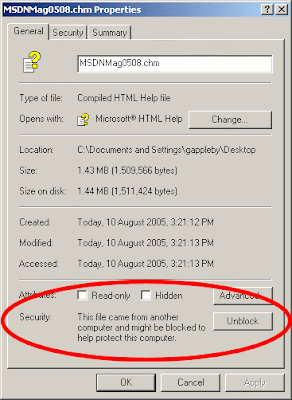


.png)
.png)







