To find my Windows installation date I usually looked at C:\WINDOWS creation date, but right now that seems a bit older than I remember...
A more reliable way is to ask Windows about it and that is through System Info tool, filtering for "install date".
Start a command line (cmd.exe) and type:
systeminfo | find /i "install date"
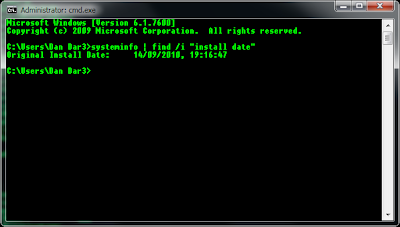


In a non-english Windows installation you would have to filter by a local language keyword.
ReplyDeleteF.e., in spanish Windows, better to use:
systeminfo | find /i "inst"