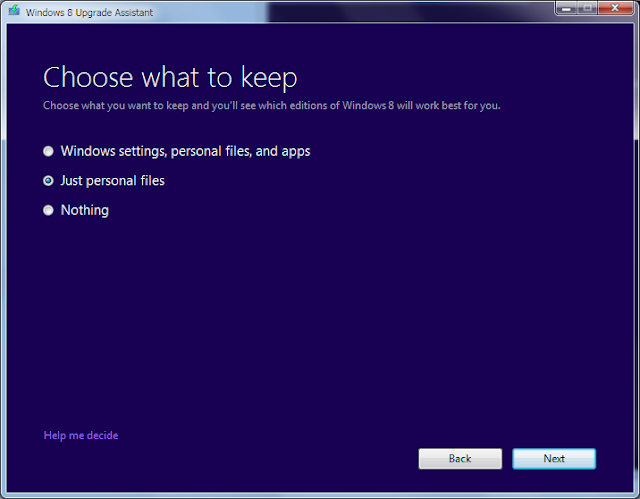A disgruntled user or maybe a Viacom employee has reported all GameTrailers apps in Google Play for copyright infringement, which in their turn have suspended the application, possibly to be followed by suspension of my Google Play account if not my entire Google Account, with the worst case scenario followed by a law-suit (I will gladly give them my $1.11 gained from ads, although they probably won’t settle just for that).
So kids, the lesson here is don’t do it (GameTrailers Terms & Conditions : “We take protection of copyrights, both our own and others, very seriously”). Fully linking to their website is probably not enough and using their logo probably makes it worse.
So unless you’ve got an iPhone (app) or tablet (web), you’re on your won. And wish me luck!
* * *
From: removals@google.com
Subject: Google Play DMCA Notice
This is a notification that your application, GameTrailers, with package ID com.dandar3.gametrailers, has been removed from the Google Play Store.
REASON FOR REMOVAL: Alleged copyright infringement (according to the terms of the Digital Millenium Copyright Act).
All violations are tracked. Serious or repeated violations of any nature will result in the termination of your developer account, and investigation and possible termination of related Google accounts. Please review the Developer Distribution Agreement and Content Policy to ensure that your applications are compliant with our policies.
The DMCA is a United States copyright law that provides guidelines for online service provider liability in case of copyright infringement. Click here for more information about the DMCA, and see http://www.google.com/dmca.html for the process that Google requires in order to make a DMCA complaint.
Google may reinstate your application into the Google Play Store upon receipt of a counter notification pursuant to sections 512(g)(2) and (3) of the DMCA. Click here for more information about the requirements of a counter notification and a link to a sample counter notification. If you have legal questions about this notification, you should retain your own legal counsel.
Please note that we have included a text copy of the Infringement Notice we received for your reference.
The Google Play Team
Text copy of DMCA complaint:
Dear Sir/Madam:
I am contacting you on behalf of Viacom International, Inc. (Viacom). Under penalty of perjury, I assert that Viacom is authorized to act on behalf of the owner of the exclusive copyrights and trademarks that are alleged to be infringed herein.
Viacom has become aware that the Google Play network is hosting infringing Android applications that are listed on the spreadsheet that is attached to and is a part of this letter. Those infringing applications contain exclusively owned Viacom character images; photographic images; character voices and sounds; storylines; video clips; show quotes; and/or songs.
I have a good faith belief that the Viacom property and material, which is described above, has not been authorized for use as part of the applications, which are listed and described on the attached spreadsheet, by the copyright owner, its agent, or the law. I also assert that the information contained in this notice is accurate to the best of my knowledge.
We are requesting that you remove and disable access to the Android applications on the attached spreadsheet and delete the account. We also request that you inform the application developer of the illegality of his/her conduct.
In complying with this notice, Google should not destroy any evidence, which may be relevant in a lawsuit, relating to the infringement alleged, including all associated electronic documents and data relating to the presence of infringing items on the Google Play web site, which shall be preserved while disabling public access irrespective of any document retention or corporate policy to the contrary.
Please note that this letter is not intended as a full statement of the facts; and does not constitute a waiver of any rights to recover damages incurred by virtue of any unauthorized or infringing activities occurring on your network. All such rights, as well as claims for other relief, are expressly reserved.
Please confirm your compliance with our request within three days of receipt of this correspondence. You may contact me to discuss this notice at Viacom International, Inc., 1515 Broadway, New York, NY, 10036, telephone, (000) 000-0000. Or, you can send me an e-mail at xxxx@mtvn.com.
Very Truly Yours,
xxxxxxxxx, Esq.
Vice President, Anti-Piracy
Viacom Media Networks
1515 Broadway
New York, NY 10029
xxxxxxxxx@MTVN.com


.png)
.png)
.png)