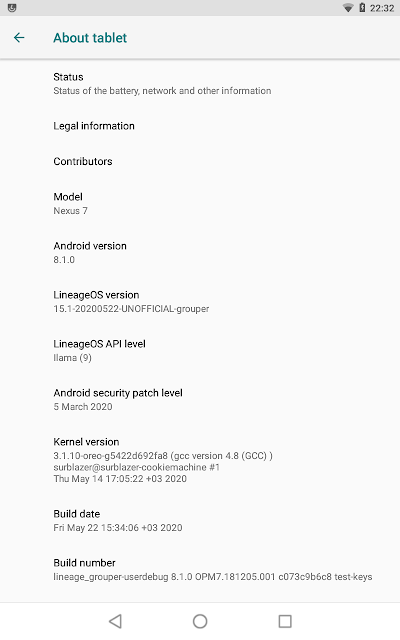Thanks to ud4, LineageOS team, TeamWin and everyone else that made this build possible.
- Backup / transfer personal data (texts, photos, videos, apps, etc)
- Read [ROM][grouper] [8.1.0] [UNOFFICIAL] LineageOS 15.1 [2020/05/22]
- download lineage-15.1-20200522-UNOFFICIAL-grouper.zip (270 MB)
- download MindTheGapps-8.1.0-arm-20180808-grouper.zip (53 MB)
- Download Android SDK / platform-tools
- Install TWRP (Team Win Recovery Project) for Nexus 7 2012 Wifi
(twrp-3.3.1-0-grouper.img, 9.6 MB)
Follow Fastboot Install Method (No Root Required) section. - Boot into recovery mode (TWRP) with:
adb reboot-bootloader
Use Volume Up or Down keys to select "Recovery Mode", then press "Power". - (Recommended) In TWRP, choose Wipe > Advanced Wide > Change File System for cache and Data from EXT4 to F2FS
- Back to TWRP main screen > Advanced > ADB Sideload > Swipe to Start Sideload



- Sideload new ROM from your PC:
adb sideload lineage-15.1-20200522-UNOFFICIAL-grouper.zip

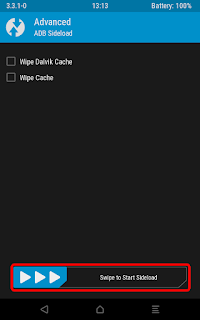

- Sideload GApps ROM from your PC:
adb sideload MindTheGapps-8.1.0-arm-20180808-grouper.zip
- Reboot system
 |
 |
 |

| 
| 
|